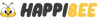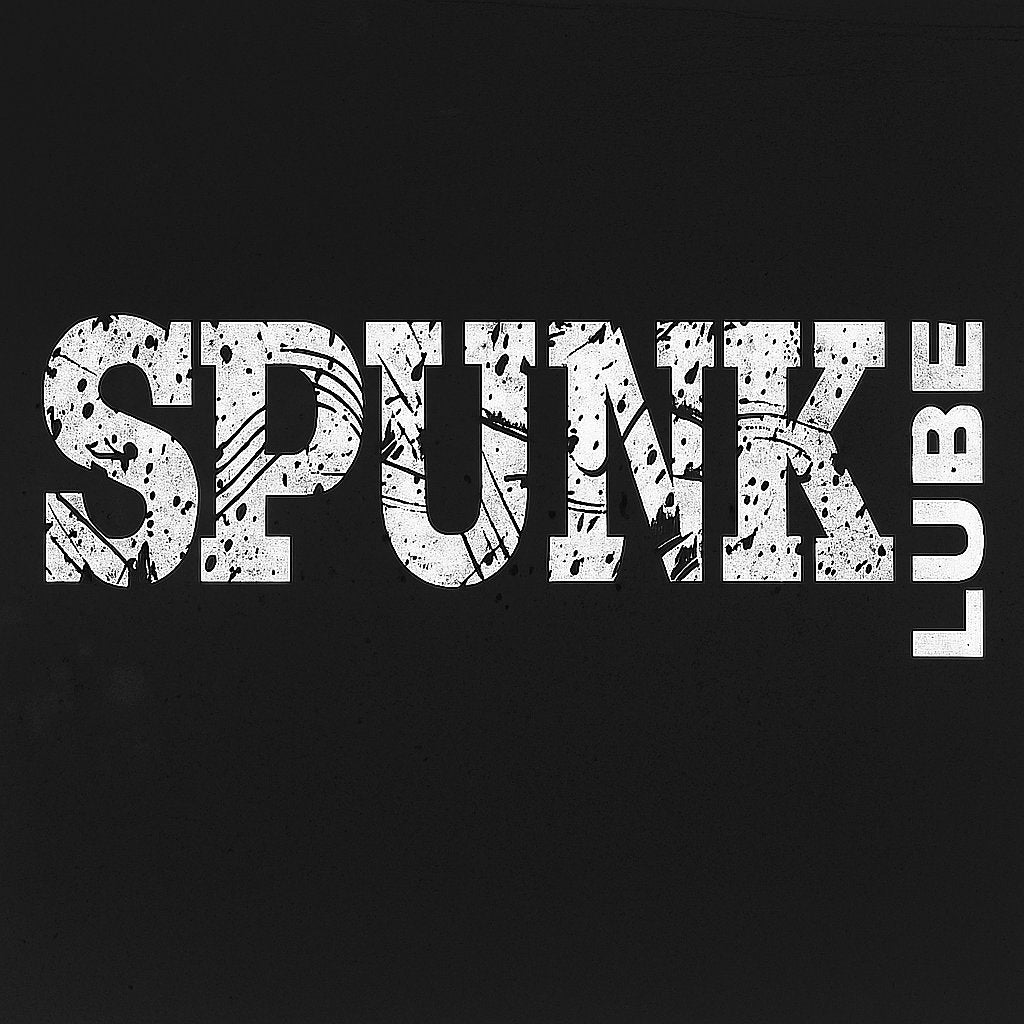Hyperkin RetroN 3 HD Review: Classic Gaming for Modern TVs
Hyperkin RetroN 3 HD brings the 8-bit and 16-bit era back to the living room—no CRT required. It’s designed for players who want to use physical cartridges on current televisions via HDMI with simple setup and multi-console support. Below is a clear look at build, performance, compatibility, and how it compares with popular alternatives.
Verdict (TL;DR)
-
Best for players who want plug-and-play cartridge gaming on a modern TV without emulation menus.
-
Why it’s compelling – Clean 720p output, original controller support, and quick game swapping across classic libraries.
-
Trade-offs – No save states, 720p (not 1080p), and occasional tight cartridge fit with older carts.
Build and Design
The console has a compact footprint with clearly labeled cartridge slots on top, making swaps between classic libraries fast and intuitive. The casing feels sturdy, and the included controllers are lightweight and responsive. For players who prefer an authentic feel, RetroN 3 HD includes original controller ports so you can use the same gamepads that defined those consoles.
-
Compact shell – Fits easily into modern entertainment centers.
-
Original ports – Works with compatible SNES, NES, and Genesis controllers.
-
Simple I/O – HDMI out for TV, power, and controller connections—no converter stack required.
Performance and Compatibility
HDMI output delivers crisp 720p with an aspect-ratio toggle so you can keep the original look or fill a widescreen. Games launch quickly after insertion, input delay feels minimal, and stability is solid for long sessions. RetroN 3 HD reads physical media directly, so the flow is cartridge in → power on → play.
-
Video Output – 720p HDMI with aspect options for 4:3 or widescreen.
-
Supported Cartridges – Works with select NES, SNES, and Genesis titles (region behavior varies; check game-by-game notes where available).
-
Controller Options – Includes Hyperkin controllers and supports many original pads.
Pros and Cons
-
Pros – True cartridge play, clear HD signal, original controller support, straightforward setup, quick swapping between libraries.
-
Cons – No native save-state function, capped at 720p, occasional tight fit or contact sensitivity with older cartridges.
How It Compares
Choosing the right retro setup depends on how you play. Here’s where RetroN 3 HD fits among common options:
-
RetroN 3 HD vs RetroN 5 – RetroN 5 offers save states and more features but relies on a different workflow. RetroN 3 HD favors quick, cartridge-first play with simpler setup and original ports.
-
RetroN 3 HD vs SupaBoy – SupaBoy is a handheld that can output to TV; great for travel and couch play. RetroN 3 HD is a living-room hub for multi-system TV sessions.
-
RetroN 3 HD vs RetroN Sq – RetroN Sq focuses on Game Boy and Game Boy Color on a big screen. RetroN 3 HD targets home console cartridges from the 8/16-bit era.
-
RetroN 3 HD vs Original Hardware + HDMI Cable – If you still own original consoles, an HDMI lead (e.g., Hyperkin HDTV Cable for PS1/PS2) preserves authenticity. RetroN 3 HD consolidates multiple systems into one unit with a single HDMI hookup.
Ideal For
- Collectors who want to play physical cartridges without juggling adapters.
- Families introducing retro games to a new generation on a current TV.
- Players who prefer plug-and-play simplicity over feature-heavy emulation.
Quick Setup Tips
-
Clean contacts – Gently clean cartridge pins and controller plugs to reduce read errors.
-
Enable Game Mode – Turn on your TV’s Game Mode to reduce input processing.
-
Reliable power – Use a stable power source and surge protection for older gear.
-
Controller comfort – Original pads feel authentic; modern options can add comfort and cable length.
Where to Buy
Pick up the Hyperkin RetroN 3 HD on Happibee. You can also explore SupaBoy, RetroN Sq, and the HDTV Cable for PS1/PS2 for alternative setups.
FAQ
Does RetroN 3 HD support save states? No—this model focuses on direct cartridge play and quick setup. If you need save states, consider models that offer them.
Is it 1080p? The console outputs at 720p over HDMI, with aspect-ratio options for 4:3 or widescreen.
Will my cartridges work? Many NES, SNES, and Genesis cartridges are supported; behavior can vary by region and specific titles. Clean contacts and re-seat tight-fitting carts if needed.
Can I use original controllers? Yes—RetroN 3 HD includes original controller ports for supported systems. Check the product page for port details and compatibility notes.
RetroN 3 HD vs RetroN 5: which should I buy? Choose RetroN 3 HD for fast, cartridge-first play with original pads; choose RetroN 5 if you want features like save states and more system options.
Final Thoughts
RetroN 3 HD succeeds by doing one thing well—letting you play the games you already own on today’s TVs with minimal friction. If you value quick setup, original controllers, and a multi-system cartridge experience, it’s an easy recommendation. For advanced features like save states or deeper system coverage, evaluate other Hyperkin models—but for straightforward, authentic play, this is a strong pick.